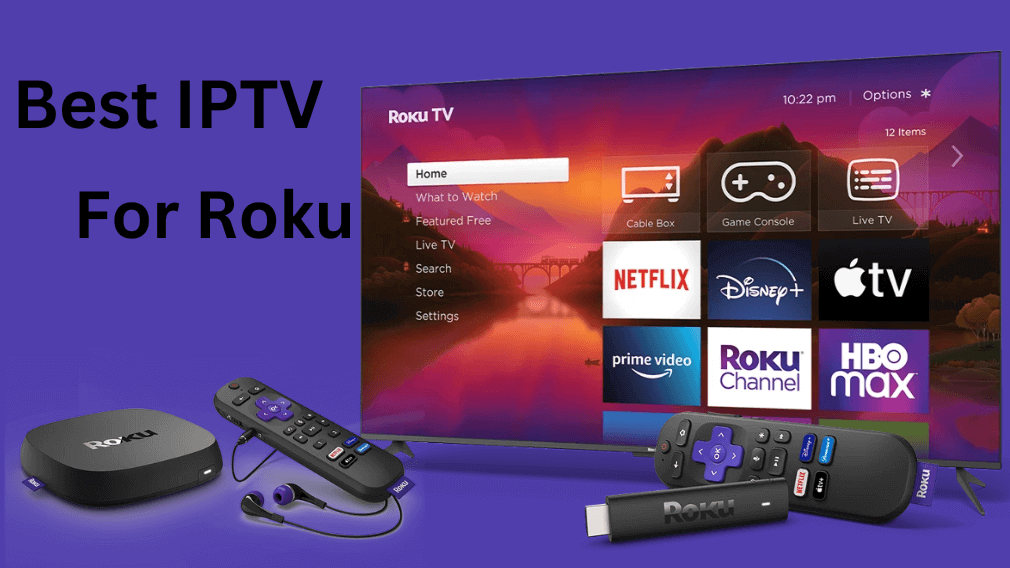As the popularity of IPTV continues to grow, more and more people are discovering the joy of watching IPTV on their Roku TVs.
In this guide, we’re going to explore the best IPTV choice for Roku Tv. We’ll keep things simple and walk you through the steps to set up IPTV on your Roku device. Get ready to enjoy a seamless streaming experience!
What is the best IPTV for Roku
Having been in the business for over 7 years and testing countless IPTV subscriptions, we have found that not every subscription works seamlessly on Roku. Choosing a random IPTV Subscription and hoping for compatibility can lead to frustration.
That’s where IPTVPause comes in as the best IPTV for Roku. It’s known for being the most Roku-friendly subscription around. With a vast library including thousands of movies, series, and TV shows, along with a wide array of live channels and over 70,000 Video On Demand (VOD) content, IPTVPause delivers a top-notch streaming experience in 4K+ quality, completely free from buffering. When it comes to watching IPTV on your Roku TV, IPTVPause is undoubtedly the best option.
How to activate IPTV on Roku
To activate IPTV on your Roku TV, follow these simple steps:
1. Get a Roku-compatible IPTV Subscription:
To activate IPTV on Roku, you need a high quality IPTV subscription that is compatible with Roku such as IPTVPause, you can choose your subscription here.
2. Install an IPTV Player from the Roku App Store:
Now after you have successfully grabbed your IPTV subscription, now you need to install an IPTV player on your Roku device, to do that follow these simple instructions:
Launch your Roku device and click the following buttons on your remote control:
3 times on the Home button
Twice on the Up button
And then one time for each of these buttons respectively: (Right button -> Left button -> Right button -> Left button -> Right button)
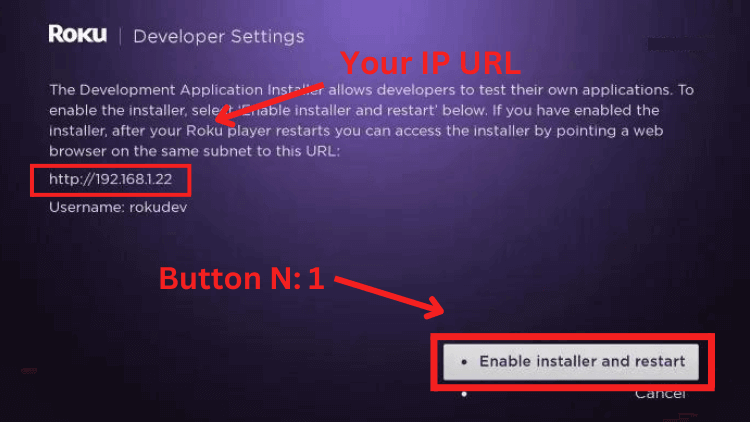
Once you do that you should have a screen like this one in front of you. If you do, make sure you write down the URL highlighted in the image above.
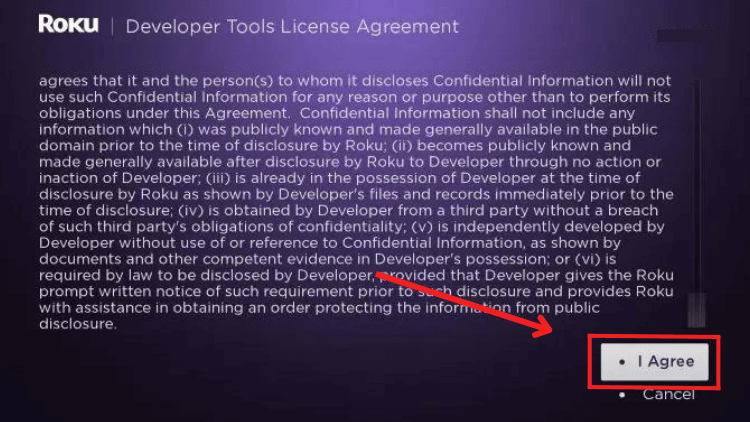
Now Click The button number 1, as in the image above. and agree to the terms.
Now choose a PIN Number that you can remember and click Set password and reboot
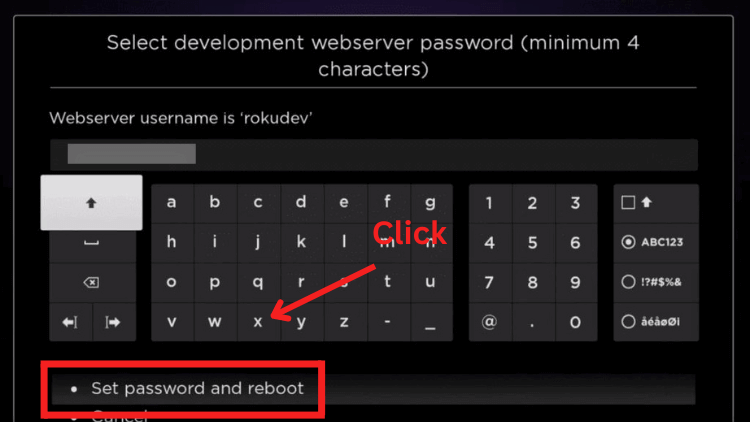
Now, you’ll need another device (a Computer is the best choice), go to Roku’s official site and login.
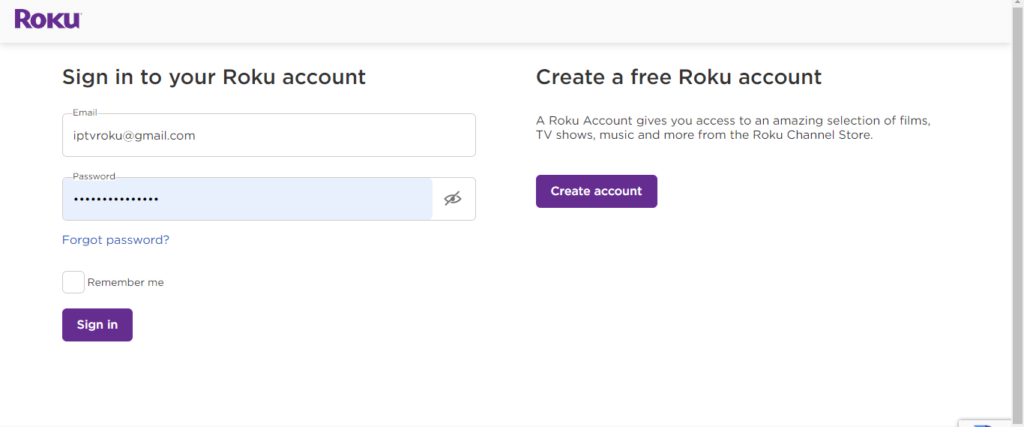
Go to your account and scroll down to manage account
Now Click Add channel with a code
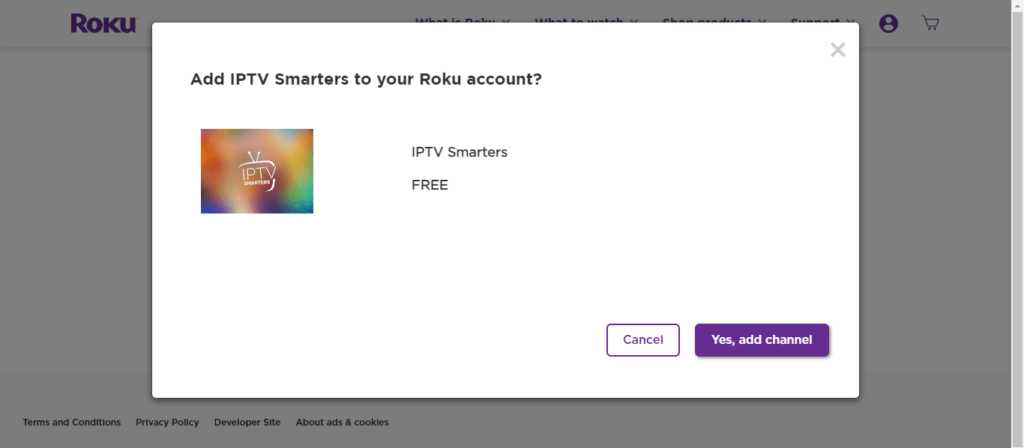
Type iptvsmarters and click Add channel -> OK -> Yes, add channel
Again, on your computer Go ahead and install the IPTV Smarters App file on your Computer from here.
Once it’s successfully installed, now type the URL you wrote down earlier on a new browser tab and login with your login info.
Now, click Upload and choose the IPTV Smarters file we downloaded earlier and click install.

Now we’re officially done and if you go back to your Tv, you’ll see that the IPTV Smarters App is already there and it will launch automatically.
3. Login to Your App Player:
After you’ve got your IPTV subscription from IPTVPause, use the login details that you’ve received on the IPTV Smarters player to login. This will activate IPTV on your Roku device, and now you can enjoy thousands of your favorite channels and VOD content.
Pros of watching IPTV on Roku TV
Enjoying IPTV on your Roku TV with IPTVPause comes with some great perks:
Large Screen Experience: Unlike watching IPTV on a small mobile phone screen or a desktop at best, experiencing a movie on a large Roku TV screen with 4K+ quality is like jumping right into the movie itself. It’s not just watching; it’s feeling like you’re part of the action, and that’s something you won’t get anywhere else.
High-Quality Visuals: IPTVPause ensures that your streaming experience is not just big but also crystal clear with a 4K UHD video quality, which is the highest video resolution out there at the moment.
Wide Range of Content: With IPTVPause you’re not limited. You have access to more than 100,000 movies, series, TV shows and thousands of other Live channels and Premium VOD content.
Speed and No Buffering: Nobody likes buffering. IPTVPause keeps things speedy and smooth, so your entertainment never pauses. In a recent campaign by Statista, statistics revealed that IPTVPause servers experienced a 99.99998% uptime, the highest in 2023 in both Europe and the USA. This explains why we own more than 47% of the IPTV market in the USA alone.
IPTV Tips and Tricks for Roku Tv Users
Choose the Right IPTV for your Roku device
It doesn’t actually matter how great or popular the IPTV subscription you purchase is; if it’s not compatible with Roku, it won’t work.
That’s why we recommend using IPTVPause, which has been known for its compatibility with Roku and excellent service for more than 5 years now.
Use Compatible IPTV Apps
Not every IPTV app can work on Roku, that’s why we recommend sticking with the option we used earlier in this tutorial, which is IPTV Smarters Pro. It has been tested by us and hundreds of other users who have confirmed its reliability, as you can check on public review sites.
Ensure a Strong Wi-Fi Connection
A dependable and swift Wi-Fi connection is crucial for a smooth IPTV streaming experience on Roku. We have emphasized this point several times on our blog, as we have experienced that most common IPTV problems can occur due to a poor Wi-Fi connection, which is our responsibility as users to address, of course.
Conclusion
In conclusion, IPTV Pause stands as the go-to solution for IPTV on Roku, offering a combination of reliability, high-quality content, and a user-friendly experience.
Haven’t set up IPTV on your Roku TV yet? What are you waiting for? Get your subscription here now and have it activated for you in less than 15 minutes!
FAQ
Can I get IPTV on my Roku TV?
Yes, you can get IPTV on your Roku TV, you just need to make sure to choose a Roku-compatible IPTV such as IPTVPause, purchase a subscription and activate it on your Roku TV.
Can I activate IPTV on any Roku device?
Absolutely! IPTVPause subscription is designed to work seamlessly with all Roku devices, making sure your viewing experience is smooth across the board.
What is the best IPTV Player for Roku?
The best IPTV Player that works well and with minimal issues on Roku is undoubtedly IPTV Smarters Pro. It is available for all operating systems and can be downloaded from their official site.