If you have an LG smart Tv or any LG device and you want to know what may the best IPTV subscription be for you, and what apps to install on your device to run IPTV and start watching. This post is for you.
We are going to see how you can use IPTV on your LG device step by step, as well as give a few suggestions and warnings to avoid any technical issues during the process.
What is the best IPTV for LG?
After many years in the IPTV business, we can now identify and distinguish a good IPTV from a bad one.
What most IPTV users don’t know is that when you get an IPTV subscription and you find that the connection is slow and videos take some time before they play, the problem is not in our WiFi or the Iptv server itself, it’s the result of your IPTV server is not compatible with the application you’re using on your device.
So, after knowing that not any IPTV panel works with every application on your devices store, and from our experiments where we tried different IPTV subscriptions, we found that most of them are not compatible with the apps on the LG apps store, and we finally succeeded to offer the Best IPTV for LG devices.
We’re partnering with more than 1200 different IPTV player apps to guarantee a fast connection between our IPTV servers and the Players our users use, so, whatever app you choose, a fast connection is guaranteed.
Take a 1 Month for only 9.99$ as a Trial and see what we mean with your own eyes, excellent speed, high-quality videos, worldwide channels, unlimited series and movies with new ones are being every day. Yeah, we do not intend to leave the industry any time soon, we aim to be the next Amazon in the IPTV servers industry.
How To use IPTV on LG?
After you buy your Iptv subscription, go to your device, launch your IPTV player, and log in using the M3U URL or the username and password you received after you completed your purchase.
Congratulations, now you have unlimited access to thousands and thousands of Channels, movies, series, shows, and More..
If it’s your first time and you don’t yet know how to use an IPTV player, don’t worry we got your back, follow these simple steps:
Visit the LG app store on your device or go to their website.
https://us.lgappstv.com/main/tvapp
Choose one of these apps, as we said before they all work perfectly, we prefer Smarters Pro or XC IPTV, but if you pick a different one it’s fine.
Now install the app on your LG TV.
After the app is installed, launch the app and enter the login details we provided you with.
Now that’s how you can easily use IPTV on your LG TV, the whole process won’t take you more than 15 minutes to complete and after it’s completed, you’ll have all the series, movies, and worldwide channels right in your hands.
Does IPTV work fine On LG devices?
At IPTV Primer, we have an LG TV installed right in the middle of the office. Now even though we do not use it to chill and enjoy watching movies and series wPhile having Soft Drinks and Popcorn, we still use it to test different Iptv apps and test our servers and check if a new movie has been successfully added to the server.
So, based on that, we can say that we have some experience with LG TVs, and without any exaggeration, LG might be the best device IPTV works on.
(Actually, we did watch world cup 2022 at the office, sorry I missed that one)
What are the best IPTV apps for LG?
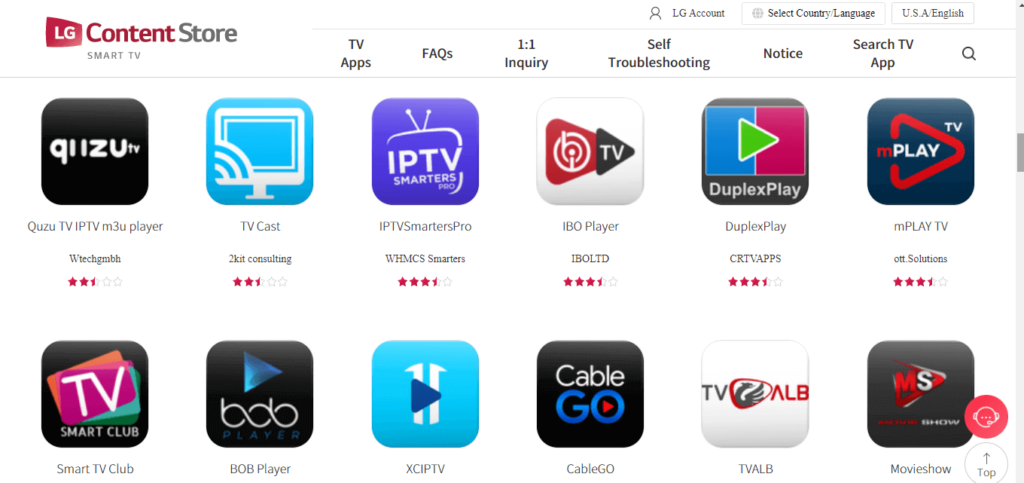
If you visit the LG app store and search for the term ‘IPTV Player’ or ‘IPTV for LG’, you’ll see that there is a great number of IPTV player apps. So, which ones can work better on LG, and which ones can’t?
To be honest, the majority of these apps work just fine and nearly perform the same way. However, there are a few apps that are full of technical issues and are not made to work on LG TVs even though they’re listed on the company’s app store.
And to avoid wasting time testing different apps, we already have done that on your behalf, and here are what we think are the top 7 IPTV players for LG:
1. Smarters Pro
2. XC IPTV
3. SS IPTV
4. ON IPTV
5. Bay IPTV
6. OTT Player
7. Lazy IPTV
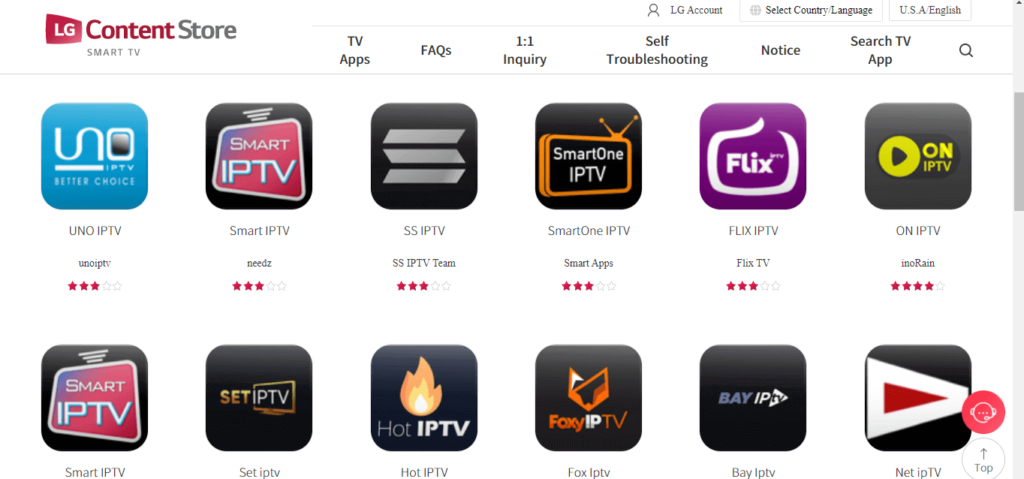
As we said earlier, all other apps work fine, so if you couldn’t use any of these that we listed above, you can install any other IPTV player app and use it.
The reason why we picked these ones in particular is that their interfaces are some kinds of friendly and they make it easy for users to navigate the list of channels, and that’s simply our choice for our customers, we want them always to be happy and convenient while they watch their favorite movies and shows.
Are IPTV applications on the LG store free?
Yes, most IPTV applications on the LG app store are free, take XCIPTV for example, you can download and use the app entirely for free without having to pay any subscriptions or fees throughout the whole duration of use.
There are other free and open-source apps that you can download and use, and as we said entirely for free, and they will perform well.
However, if you want a bit fancier interface and an easy-to-use Iptv app, we would recommend using Smarters Pro, it’s one of the best, if not the best IPTV player on the market right now.
It’s true that it’s not free, but it only requires a one-time activation fee, which is good compared to other premium apps that require a monthly or yearly subscription.
Can I activate my IPTV subscription on multiple devices?
If you purchase an IPTV subscription and you want to activate it on another device, that’s fine. For that, we offer you -50% off for the second subscription.
Yeah, 50% off, I know you’re amazed, but that’s the least we can do for our loyal customers.
Now, we can bet that you’ll never find an offer like this one even if you browse the whole web and contact all providers, we have been in the industry for too long and we know most sellers want to sell you for the first time and they forget about you.
Well, my friend, that’s not as, we are always here for our customers and we’ll do whatever it takes to make our customers happy and well-satisfied.
Can I watch IPTV on a normal LG TV?
Yes, you can use IPTV even if you have a normal LG TV.
To use IPTV on a normal LG TV, you’ll need to get a smart TV box, it is a simple device that you connect to your TV and turn it into a smart TV and you can watch IPTV, YouTube, and all the things that come with every smart Tv.

The device usually costs between 15$ and 50$, it depends on the quality and the brand of each device, but generally, even those low-quality ones that you can get for 15$, work just fine, and perhaps they’ll run for several years without problems.
However, if you want a Smart TV box that has a great configuration and is from a reputable brand, you’ll need to pay 25$+, and any device that you find there that costs less than that but you still see the logo of a well-known brand, know that it’s fake.
Is IPTV Safe to Use on LG Smart TVs?
The answer to whether it is safe to use IPTV on your LG Smart TV depends on the IPTV subscription you are using.
If you use a cheap IPTV subscription from unpopular providers, it may include harmful software and viruses that can affect your device’s speed and even compromise the security of personal information on other devices connected to the same Wi-Fi network as your TV.
That’s why it is always wise to choose a well-known IPTV subscription, such as the ones we recommended earlier. This way, it is 100% safe to use IPTV on a Smart LG TV.
Do I Need an Internet Connection for IPTV on LG?
Yes, unlike cable TV, you definitely need a Wi-Fi connection to use IPTV. Without an internet connection, your IPTV won’t work on your LG TV unless you have downloaded content to watch offline.
However, premium IPTV subscriptions, such as the ones we recommended earlier, use a speed-enhancing protocol. So, even if you have a poor internet connection, you will still be able to watch your IPTV content in the highest resolution without any buffering or interruptions.
Conclusion
LG is one of the best types of TVs of all time, it’s the best place to watch your favorite movies and shows but to do that you need to find a great IPTV that suits and works fine on LG devices.
That’s why we contributed to offering the best IPTV for LG devices, IPTVPrimer servers allow you to watch Netflix, Disney, Hulu, Apple TV+, all Bein channels, and more and more.., all in one place without the need to subscribe for each one separately.
Now, get your IPTV panel, install it on your LG device, and never miss a movie or a show again.
FAQ
What is the best IPTV subscription for LG TV?
The best IPTV for LG TV is IPTVPrimer.
IPTVPrimer server gives you access to thousands of movies, series, shows, and worldwide channels. The server has also a 99.96% uptime and a hilarious speed when it comes to playing high-quality videos.
What is the best LG IPTV player?
There are many good LG IPTV players on the LG app store, but some of the best ones are Smarters Pro, XC IPTV, SS IPTV, ON IPTV, Bay IPTV, and OTT Player.
How does IPTV work?
It’s very easy to activate IPTV on LG TVs. First, choose your subscription and claim your IPTV. Second, Install an IPTV player on your TV and launch it. Lastly, enter the login credentials you received from us and enjoy +15,000 worldwide channels and unlimited VOD content.

